SailfishOS adds support for Sony Xperia 10iii
As the title says, SailfishOS has just recently added official support for the Sony Xperia 10iii. This is great news to anyone in search of an alternative to Android or iPhone. You can read more on the Jolla blog.
You can buy the image for EUR 49,90 in the Jolla webshop and you can find installation instructions for Linux, MS Windows and Mac here.
In case you didn’t already know, SailfishOS is a proper GNU/Linux based mobile operating system developed by the company Jolla in Finland. It’s the continuation of Maemo/MeeGo developed by Nokia so to speak, and it even makes use of some openSUSE technologies such as zypper and Open Build Service. It includes an Android runtime that allows you to run most Android apps.
You can also install SailfishOS on older Sony Xperia models (10ii, 10, XA2, X). Personally I intend to stick with my XA2 Plus for now, even if the 10iii is very tempting.
PocketBook InkPad X – A Review
A couple of months ago my Jolla tablet was getting close to retirement, and I was looking for alternatives. The PineTab (and PineNote for that matter) wasn’t really attainable. And iOS and Android tablets don’t impress me much.
Since I was mainly using my tablet for reading my newspaper online and other reading, such as PDFs, I started looking at E-ink devices. More than ten years ago I had given e-book readers a try, without much success, the 6″ screen was too small for reading documents, the navigation was very cumbersome and the DRM situation with e-books was horrendous. But I did some research on the current situation and decided to get the 10.3″ PocketBook InkPad X. And so far I’m quite happy with it.
The main advantages of an E-ink device over a tablet is the eye-friendly E-ink screen. It’s very low weight even for a 10.3″, it’s significantly lighter than the 8″ Jolla tablet (300 g vs. 385 g). And the battery life is excellent, with about 30-45 minutes of reading per day I only have to charge it once per month – and this is with the backlight and Wi-Fi turned on.
Of course there are some limitations also. The update speed of the E-ink screen is very slow, compared to your general purpose tablet, so it’s not really a replacement. It’s a reading device only, period. The PocketBook doesn’t come with an app store where you can install additional apps, you’ll need to make do with the basic, default apps. I’ll go through the most important ones briefly below.

The web browser
The web browser is basic but it works quite well. Certainly well enough for me to read my daily newspaper online and to read Danish library e-books on the browser based system ereolen.dk. My only gripe with it, is that I’d wish there was a touchscreen gesture to page down, so you wouldn’t need to use the hardware buttons, like the books and document reader app has. The browser also works fine for text heavy web sites such as Wikipedia, but don’t even think about using the PocketBook for your general web browsing.
Documents and Books
I was really pleased to learn that these days e-readers have much better handling of PDF documents than last time I dappled with them. You can crop the margins and it handles columned documents well, so you can use screen real estate effectively and with the 10.3″ screen it comes quite close to a printed A4 version of the document.
As for books the PocketBook supports a wide range of formats and comes with the Legimi bookstore integrated, however that only has Polish and German books as far as I can tell, so it is of limited use. But these days you can buy e-pub format e-books on most online bookstores, and usually they only have watermark DRM. If you come by some books with more nasty DRM, supposedly you can transfer them to the PocketBook without the need for MS Windows-only Adobe Digital Editions, but I haven’t actually tested this feature.
You can easily transfer documents and books to the PocketBook via USB mass storage (USB-C), via an e-mail service or via DropBox.
RSS Reader
The PocketBook also comes with an RSS feed reader, however this works in a somewhat unusual way. What it does is, it downloads all your feeds and full articles to a flat local file for offline reading. Of course this is pretty smart in many cases. But for me personally it isn’t very useful, the feeds I subscribe to such as planet.opensuse.org, planetkde.org, boxingscene.com etc. tend to have a lot of new articles every day, and I just want to quickly browse the headlines and read a few select articles, and unfortunately this use-case isn’t really feasible with the PocketBook RSS reader.
SailfishOS on Sony Xperia XA2 Plus
Not too much noise has been made about it, but fairly recently SailfishOS for Sony Xperia XA2, XA2 Ultra and XA2 Plus (finally) came out of beta stage after the initial release last autumn. I went and got myself an XA2 Plus and have been using it for a week now and am very pleased with it. Compared to former SailfishOS devices the Android runtime for the XA2 models is at version 8.x (compared to 4.x for previous devices), meaning a lot more Android apps will run on it.
So if you’re looking for a proper GNU/Linux phone and/or an alternative to the Google/Apple duopoly now is your chance to run SailfishOS on very decent and affordable midrange hardware. Below is a video of the XA2 Plus running SailfishOS (not mine).
you can buy the image here (EUR 49,90) and installation instructions are here.
I unlocked and flashed the device on openSUSE Leap 15.0 using the android-tools package from this home repo https://download.opensuse.org/repositories/home:/embar-:/Lietukas/openSUSE_Leap_15.0/
What is SailfishOS?
SailfishOS is a proper GNU/Linux OS for mobile devices based in Finland. It’s the successor of Nokia’s MeeGo so to speak. It has a cool, smooth and efficient swipe based interface. Behind the scenes it’s using Qt, Wayland, RPM, BlueZ, Systemd, Pulseaudio etc. as well as openSUSE technologies libzypp and Open Build Service.
Panasonic ER-SB40 -k Corded Use Hoax
I’m sorry but I have to share a little rant/consumer announcement.
Merely three years ago almost to the day I bought a Philips QG3371 beard trimmer, and for some time already the battery has been worn out causing the machine to stop during trimming even with the AC adapter connected which is annoying and also rather painful.
So I needed a new beard trimmer, and didn’t want to make the same mistake twice. I failed to find any beard trimmer running solely on AC power, but I did find a couple of models that advertised both corded and cordless operation, which I thought would be a long term durable design and I went with the Panasonic ER-SB40 -k.
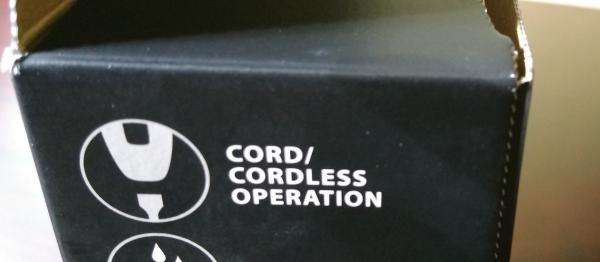
However the first thing I noticed browsing the manual was that corded use was a truth with some major modifications.
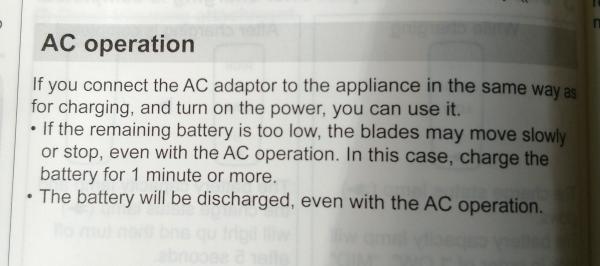
So they got me with planned obsolescence again. So-called corded use or “AC operation” requires the battery to be functional and at least partially charged. So when the battery is worn out not very long from now the entire device will be rendered useless just like the Philips QG3371. The Panasonic has a Lithium-Ion battery which should last a bit longer than the Ni-MH of the Philips at least.
I don’t know if there might be any good technical reasons for this, but e.g. my laptop runs perfectly fine on the AC adapter with the battery worn out or even with the battery completely removed.
SailfishOS on Sony Xperia X
SailfishOS should need no introduction, but just in case someone doesn’t know about it, it’s the successor of MeeGo developed by Nokia and Intel so to speak, i.e. it’s a proper GNU/Linux system, with a cool and efficient swipe based interface built on Qt, it uses a few SUSE technologies such as libzypp and Open Build Service and it sports an Android runtime, that lets you run most Android apps. In short: SailfishOS is made of awesome.
Until now SailfishOS has only been available on sub-par hardware, and sometimes devices haven’t really been available for purchase at all. But since yesterday you can buy a SailfishOS image for the Sony Xperia X (single SIM model, F5121).
I installed it yesterday and so far it’s an amazing experience to run SailfishOS on pretty decent hardware, and the standby battery time appears to be through the roof.

The instructions for unlocking the bootloader and installing SailfishOS are a bit lengthy and technical and for the time being it requires access to a Microsoft Windows PC, but I managed without much hassle, and so can you!
UPDATE: Official installation instructions for Linux were published now.
In other news the Librem 5 crowdfunding reached it’s minimum goal, so overall it’s been a great couple of days for GNU/Linux on mobile devices.
Create two, three, many openSUSE Guides
I’m often approached by people who wish to translate opensuse-guide.org to their respective languages, which is awesome, but managing translations would be too much work for me. So instead I encourage people to create a derivative work of the guide in their own language – it’s licensed under the GNU Free Documentation License with no invariant sections.
Recently derivatives have been created for Arabic and Spanish by Sadig Osman and victorhck respectively.
Moved to GitHub
I have now made it a whole lot easier for people to fork opensuse-guide.org by putting the guide on github. This also makes it much easier for maintainers of derivative works to keep track of the on-going changes and updates I make to the guide.
The HTML isn’t particularly pretty, and I probably still have some Danish language comments here and there. But please go ahead and fork me.
The World Envies India – New SailfishOS Phone
Intex Aqua Fish
A few days ago the Intex Aqua Fish became publicly available. This is the first 3rd party phone officially running SailfishOS from Jolla.

Unfortunately the phone is only for sale in India currently, for the price of 5.499 rupees (roughly 80 (eighty) USD!). If you are in India you can get it from one of these outlets:
- http://www.ebay.in/itm/Intex-Aqua-FISH-with-Qual-Comm-Snapdragon-4G-2GB-RAM-16GB-ROM-8-0-2-0-/142056036614
- http://www.ebay.in/itm/Intex-Aqua-Fish-4G-LTE-with-Qualcomm-Snapdragon-5-2GB-RAM-16-GB-8MP-/282098603976
- http://www.amazon.in/Intex-Aqua-Fish-Orange/dp/B01IHFLXB4/ref=sr_1_1?s=electronics&ie=UTF8&qid=1469012735
I’m told that build quality and camera are pretty decent, especially considering the price. The performance is very good, as you would expect, SailfishOS 2.0 is running very smooth even on the Jolla Phone which has much lower specs than the Intex Aqua Fish.
SailfishOS
SailfishOS stands out because of:
- Very elegant and efficient swipe based UI great for one-handed use
- Long battery life
- The Android runtime letting you run most Anodroid apps
- Real multitasking
- Proper GNU/Linux system underneath including use of SUSE technologies like libzypp, zypper and Open Build Service.
- It’s based in Finland and started by ex-Nokia people.
Other options
Recently Jolla sold a few hundred identical phones aimed at the developer community, but they sold out in a matter of hours. So for the time being the rest of us not in India, are left jealously waiting for the Turing Phone to become widely available or for Fairphone to officially offer Sailfish as an option. Or hoping for Intex to start offering the phone globally, or for some other entrepreneurial people to start exporting it.



1 comment